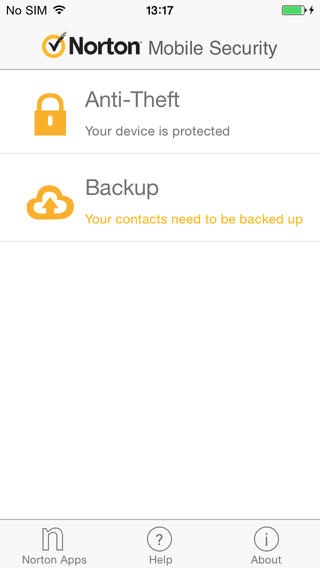Norton Mobile Security – Lost Phone Finder 3.9.2
Free Version
Publisher Description
Norton Mobile Security delivers powerful, effective protection for your iPhone and iPad against theft and loss. Remotely locate your phone from any place with an Internet connection or set off an alarm on your lost device. It also has contact backup that allows you to easily restore contacts across your mobile devices. FEATURES Find your lost iPhone or iPad on a map with the remote locate feature Automatically saves your device location when the battery is low Trigger a scream alarm to quickly locate a lost phone or tablet Backup your contacts and easily restore them or share across all your mobile devices If you lose your iPhone or iPad and forgot to lock it, remote call lets you place an Internet call to your missing device and make arrangements to get it back (if device is locked then call will not be answerable) Control security for all your mobile devices through one convenient website To use this free app you must have a current Norton Mobile Security subscription. Please note that continued use of GPS running in the background can decrease battery life. NORTON SUPPORT For help with Norton Mobile Security, please visit the support forum: http://norton.com/nms_support FINDING YOUR LOST OR STOLEN PHONE A lost or stolen iPhone can introduce mobile phone security risks, especially if it contains sensitive personal data and is not locked via password protection. Your privacy can be exposed if the finder of the mobile device has malicious intent and accesses your address book, photos, videos, and text messages without your consent. Fortunately, phone tracker apps can locate and track the movement of your iPhone, remotely trigger an alarm, and provide additional security controls via web-based management. Also known as phone trackers, phone locators, phone GPS or find my iPhone apps, these solutions are essential when it comes to mobile phone security. ABOUT SYMANTEC Founded in 1982, Symantec has more than 20,500 employees in more than 50 countries. We are the global leader in providing security, storage, and systems management solutions. In an information-driven world, consumers, small businesses, and large global organizations rely on Symantec to secure and manage their data. Norton is our flagship brand for Antivirus, Malware, and Internet Security Protection for mobile phones, tablets, laptops, and desktop computers. With over 23 years of experience, trust Norton to keep your personal data safe. NORTON FAMILY (RECOMMENDED) Protect your kids from online dangers with Norton Family. Know what your kids are doing, even when you re not around. Monitor their smartphone, tablet, and computer activities. Download Norton Family: http://NortonApps.com/family PRIVACY POLICY Symantec respects the privacy of our users and carefully safeguards personal data. For more information: http://norton.com/mobile-privacy-policy
Requires iOS 6.0 or later. Compatible with iPhone, iPad, and iPod touch.
About Norton Mobile Security – Lost Phone Finder
Norton Mobile Security – Lost Phone Finder is a free app for iOS published in the System Maintenance list of apps, part of System Utilities.
The company that develops Norton Mobile Security – Lost Phone Finder is Symantec. The latest version released by its developer is 3.9.2. This app was rated by 17 users of our site and has an average rating of 4.5.
To install Norton Mobile Security – Lost Phone Finder on your iOS device, just click the green Continue To App button above to start the installation process. The app is listed on our website since 2012-11-15 and was downloaded 262 times. We have already checked if the download link is safe, however for your own protection we recommend that you scan the downloaded app with your antivirus. Your antivirus may detect the Norton Mobile Security – Lost Phone Finder as malware if the download link is broken.
How to install Norton Mobile Security – Lost Phone Finder on your iOS device:
- Click on the Continue To App button on our website. This will redirect you to the App Store.
- Once the Norton Mobile Security – Lost Phone Finder is shown in the iTunes listing of your iOS device, you can start its download and installation. Tap on the GET button to the right of the app to start downloading it.
- If you are not logged-in the iOS appstore app, you'll be prompted for your your Apple ID and/or password.
- After Norton Mobile Security – Lost Phone Finder is downloaded, you'll see an INSTALL button to the right. Tap on it to start the actual installation of the iOS app.
- Once installation is finished you can tap on the OPEN button to start it. Its icon will also be added to your device home screen.